Both Office 365 and G Suite (previously Google Apps) are great productivity tools that let you create documents, spreadsheets, presentations, and collaborate with team members in real time via the Cloud. However, there are some clear distinctions. We’ll discuss them here so you can consider which is best for your organization.
Common Capabilities
Office 365 and G Suite have some things in common including:
- Cloud storage both on and offline,
- Email with custom domain names,
- 24/7 Support via phone and web, and
- The ability to create and edit Office 365 files (although some formatting may be lost between G Suite and Office 365).
One important thing to consider is how much editing, formatting, and customization of files will be needed. Office 365 has more features in this regard, where G Suite is streamlined and easier to navigate. G Suite doesn’t have the same functionality as Office 365 when it comes to macros for spreadsheets and Smart Art. Read on and we’ll explain.
When choosing between Office 365 and G Suite, price, storage, and ease of use are the major factors you should consider.
A Quick Overview
Office 365:
- Is built for power.
- Has both Web and Desktop versions (the web version has limited features).
- Is accessible via Windows, Mac OS, and mobile platforms.
If you want to use outside resources, Office 365 if your best choice. It was built from the ground up with the programs you’re used to using Word, Excel, and PowerPoint. The Web version is good for small edits, but for more robust options you’ll want to use the desktop version.
G Suite:
- Is built for collaboration.
- Only has their Web version (You can use it offline via the Chrome browser with file-syncing enabled.)
- Is accessible via Windows, Mac OS, iOS, and Android platforms.
Office 365 and G Suite were built with different intentions in mind.
Word Processing, Spreadsheets, and Presentations
Word Processing
Microsoft Word is full-featured and was developed to be the best word-processing piece of software that you’ll ever need. If you want to produce, newsletters, spreadsheets, banners, flyers and more smart-art objects, Word has the advantage.
However, if you just need a simple word-processing software, Google Docs is more stripped down, lightweight, user-friendly, and will give you more speed. It also has the advantage of real-time collaboration.
Spreadsheets
If you need advanced formatting scripting options, Excel in Office 365 will be your best choice. Consider this as well if you need to reference other Excel spreadsheets and utilize macros. If you have a lot of legacy files with formatting, this is the way to go.
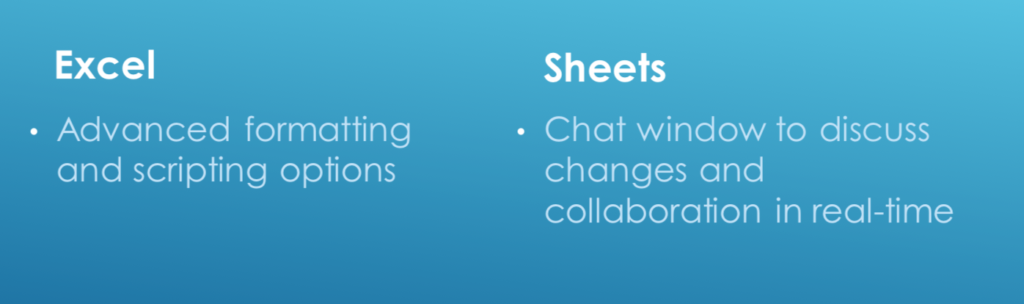
However, Google Sheets offers a Chat option where you can discuss changes and collaborate in real-time with team members when developing your spreadsheets. Remember, G Suite was developed with collaboration in mind.
Microsoft’s Office 365 can both be downloaded to your desktop and accessed offline over the Internet via your PC or laptop.
G Suite can be accessed via the Internet, but there’s no downloadable software.
Presentations
PowerPoint has more robust media integration and formatting options than G Suite’s Slides. Plus, you can import video files, and files from social media accounts like Facebook and others.
Google’s Slides allows for native YouTube integration and is easier to navigate for quick and clean presentations.

If you’re using an online option, Google will be more stable than PowerPoint. But, if you can host your files locally, PowerPoint may be more to your liking. If you have more robust presentations with integrated media, PowerPoint will be a better choice. But if you value simplicity and ease of use, then Google’s Slides will be best for you.
Your employees probably already know how to use Office 365 products—Hence, learning and transition time will likely be less.
Both Office 365 (Outlook) and G Suite (Gmail) have these common capabilities:
- Two-step authentication for enhanced security.
- Spam filtering built in for another layer of protection.
- Calendar integration with options to schedule from within your e-mail platform.
- Customizable themes to change colors, backgrounds, and layouts.
- Legal holds on inboxes (only in the higher-tier O365 packages).

Some of the differences:
Outlook has desktop software bundled with Office 365 (with the E3 pricing). It also includes an intuitive folder organization system that’s easy to use, and which you’re probably used to. There is a web-based version, but it doesn’t have the options the desktop version provides.
Gmail functions via its web browser only (unless you use a third-party software). It defaults to smart-sorting categories, and, unlike Outlook, and has expanded search capabilities using categories and labels. It also provides categories that are already set up for you.
Microsoft Outlook’s web email client gives Gmail a “run for its money.” It’s easy to use, even for first-timers, and the search and sorting capabilities are fast and responsive.
Communication
Both Office 365 and G Suite include:
- Instant messaging
- Voice and Video calls: Office 365 has a Skype interface (more features), where G Suite uses Google Hangouts (more stripped down and easy to navigate). You can also use both for voice calls via your smartphone, computer or tablet.
- Screen Sharing
- Archived Chat Logs so you can keep all of your important conversations stored locally or on the Cloud.

Skype for Business can be fully integrated as an enterprise-class telephone replacement (at the higher tiers in O365), with a maximum of 250 participants.
Google Hangouts syncs conversations across devices and is built into many G Suite applications, but you can only include a maximum of 25 participants. You can have a phone number via Google Voice, but there’s no way to network phone numbers together, so this really isn’t a good option as a comprehensive enterprise-class phone system.
File Storage and Syncing
The common capabilities of O365 and G Suite include the ability to:
- Sync files between the Cloud and local machines.
- Share within and outside your organization. (The way they function is different. There are more options with Office 365 and it’s better for larger teams, where G Suite is easier to use.)
- Use online readers and editors for quick viewing and editing. Because G Suite is more streamlined, it’s faster and has the ability for online collaboration.
With Office 365 you get 1TB of storage with the Business Essentials plan compared to Google’s 30GB on its Basic plan. (Plus, Google also counts emails as taking up space in this 30GB limit). If you work with standard documents and spreadsheets, a 1 TB limit per user should be perfectly adequate for most small to medium-sized businesses.
Content Management
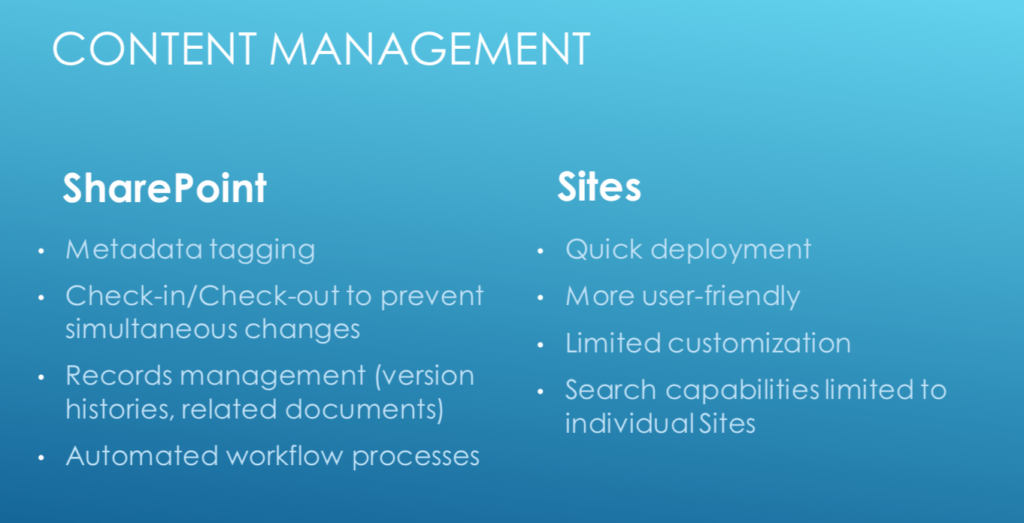
Outlook 365 includes SharePoint that offers:
- Metadata tagging.
- A Check-in/Check-out system to prevent simultaneous changes.
- A Records Management option built in with version histories and related documents.
- Automated workflow processes. New data can be imported immediately.
G Suite offers Sites with:
- Quick deployment. You can have sites up and running within an hour (where with SharePoint, you’ll need an expert to help you set it up).
- The ability to build ad-hoc teams more easily as it’s web-based. You don’t need to set permissions and accounts.
- More user-friendly features.
Other Match-Ups
Notes
- Office 365 offers One Note that’s robust and provides indexed notes and notebooks that are built into libraries.
- G Suite provides Keep, that’s simple to use and can function as stand-alone notes. It’s modeled after Sticky Notes.
Social Networking
- O365 includes Yammer, an internal social network limited to those within your organization and your invitees. This is a good choice if you want a private network.
- G Suite has Google+, their public social network.
Office 365 offers Delve, Flow, and Bookings.
There are no comparable applications in G Suite. You’d have to use third-party software for this.
- Delve shows your most commonly used files and what others are working on.
- Flow is a flowchart software, similar to Visio.
- This is for client booking. You can embed it into websites, social media, and e-mail.
Pricing
Office 365 Enterprise Level E3 is $20 per user/month and includes:
- Web and Desktop applications
- Unlimited Cloud storage
- 50GB of e-mail storage
- Unlimited users
- 24/7 Web and phone support
G Suite Business is $10 per user/month and includes:
- A full online product suite
- Unlimited Cloud storage that includes e-mail storage (or 1TB per user if fewer than 5 users)
- Unlimited users
- 24/7 Web, phone and chat support
There other less expensive versions for both.
THE WINNER
Whether you choose Office 365 or G Suite will ultimately depend on the needs of your individual organization. We hope this helps. If you have any questions, please feel free to contact the team at eSOZO at (888) 376-9648 or info@esozo.com.
Author: Aaron White, Date: 26th November 2017




Follow eSOZO on Social Media